As you may remember from my blog last week that I was trying my hand at making a very simple app for my final project in my IP 10 class. My partner and I have made many decisions regarding our app and what approach we will take in producing it. Along with that we have also encountered some small problems with using Unity Engine.
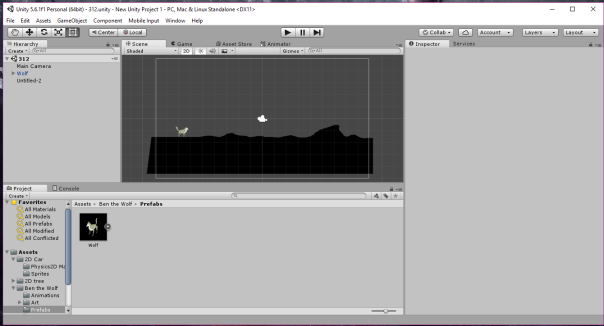
This past week my partner and I have explored more into learning how to use Unity and learned how put in different visuals into our game. This was surprisingly easy, thanks to the tutorials we watched. Along with adding visuals, we have also learned how to manipulate them in various ways, such as making a piece of terrain in paint, adding it to our game, and using it as terrain. This could be done with anything in the game, such as character, environment, etc. We also learned how to use colliders, which basically tell the computer that this edge is something which an object will interact with. This is used on the characters and terrain in our game. This is basically all which we learned this past week.
While using Unity, I encountered a very annoying bug. This bug doesn’t allow all the scripts to compile properly, which causes an error in the compiler, which doesn’t allow me to preview my progress. This has made working with Unity a little annoying, and for next week, I will try to find a solution for it.
For the following week, I will continue watching tutorials, mainly on how to manipulate the camera properly. This week has been fun, trying to learn all the in’s and out’s of Unity, and I hope that my partner and I will be able to produce something adequate by the deadline of our project.
Hopefully you guys will be able to figure out how to create something with Unity. It does sound like it has been a lot more difficult than you had hoped.
LikeLike